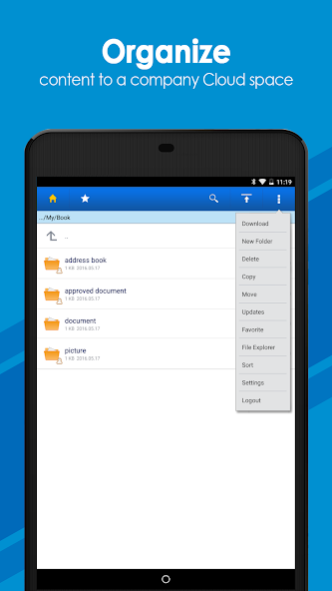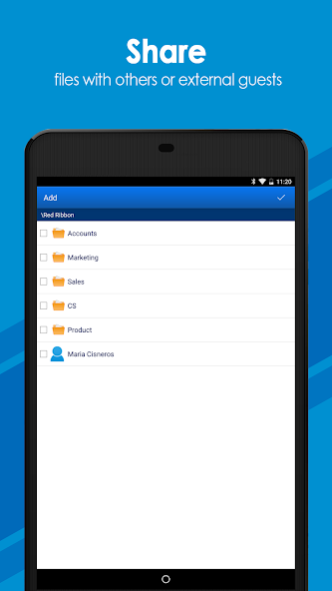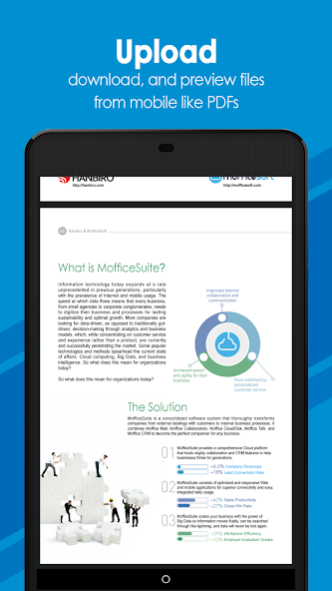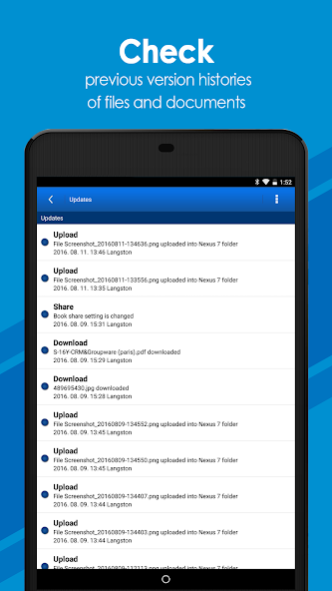MofficeCloudDisk 1.62
Free Version
Publisher Description
Exclusively for MofficeSuite users—Moffice CloudDisk allows access to all CloudDisk files by mobile. With CloudDisk, upload, share, and download diverse file types alongside fellow teams or external guests from anywhere, anytime.
OPTIMIZE FILE STORAGE & DOCUMENT SHARING WITH A PRIVATE COMPANY CLOUD SPACE
• Access: View, preview, and download files from company, private, or shared folders to your mobile
• Upload: Upload photos, videos, audio, or documents from mobile to accessible CloudDisk folders
• Web link: Send emails of files to others through Web links with customizable download count or availability periods
• Share: Collaborate with other users by selecting a wide range of permissions per user when choosing to share folders
• History: Confirm the version history of each file or document and likewise see the feed breakdown of user activities in CloudDisk through the Updates folder
• Notifications: Add folders to the Notifications folder to keep an eye on any additions or edits made to content inside
• Favorites: Mark various files as Favorites and run through these documents in the separate Favorites folder
About MofficeCloudDisk
MofficeCloudDisk is a free app for Android published in the Office Suites & Tools list of apps, part of Business.
The company that develops MofficeCloudDisk is MofficeSoft Inc. The latest version released by its developer is 1.62.
To install MofficeCloudDisk on your Android device, just click the green Continue To App button above to start the installation process. The app is listed on our website since 2018-10-17 and was downloaded 3 times. We have already checked if the download link is safe, however for your own protection we recommend that you scan the downloaded app with your antivirus. Your antivirus may detect the MofficeCloudDisk as malware as malware if the download link to webdisk.moffice.com.vn.hp is broken.
How to install MofficeCloudDisk on your Android device:
- Click on the Continue To App button on our website. This will redirect you to Google Play.
- Once the MofficeCloudDisk is shown in the Google Play listing of your Android device, you can start its download and installation. Tap on the Install button located below the search bar and to the right of the app icon.
- A pop-up window with the permissions required by MofficeCloudDisk will be shown. Click on Accept to continue the process.
- MofficeCloudDisk will be downloaded onto your device, displaying a progress. Once the download completes, the installation will start and you'll get a notification after the installation is finished.